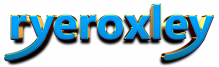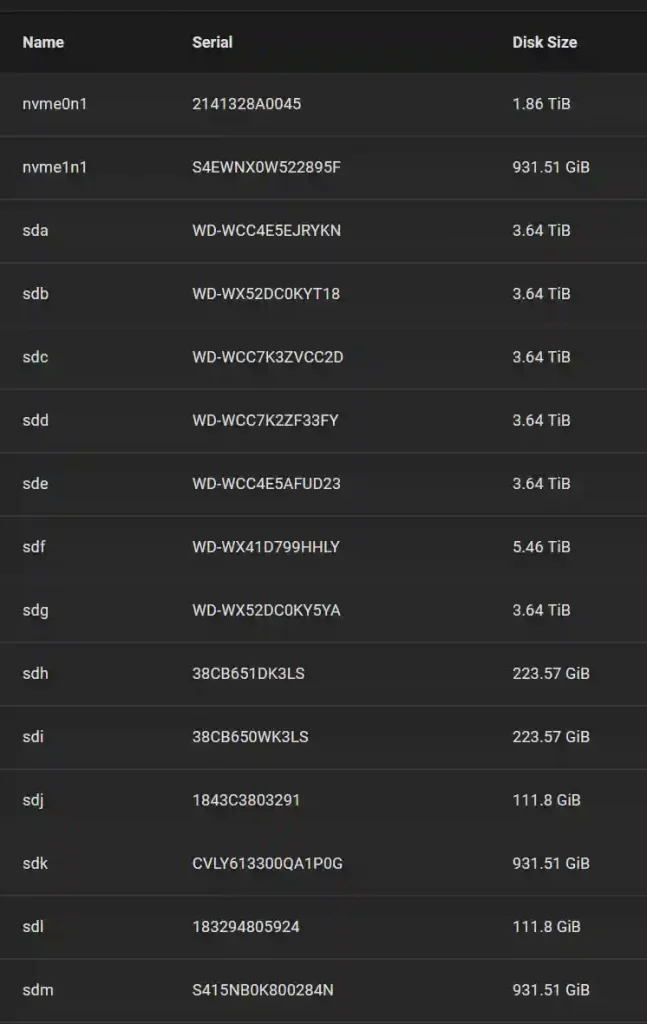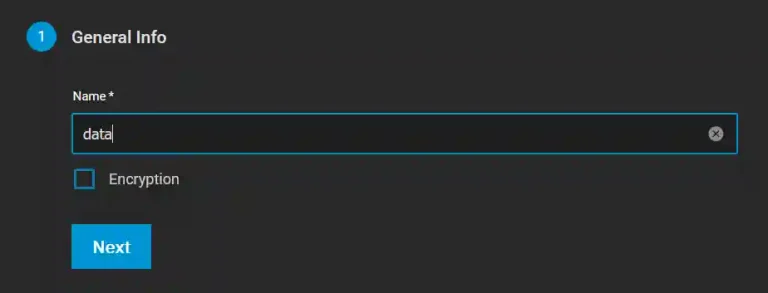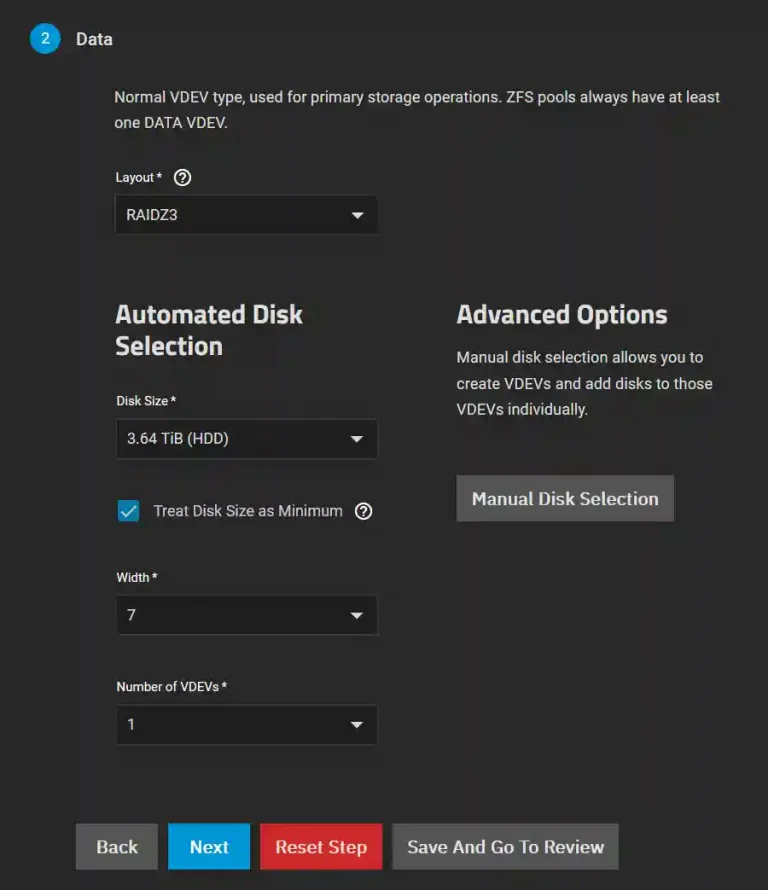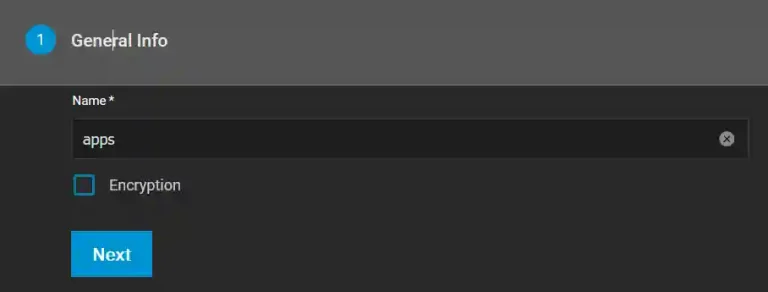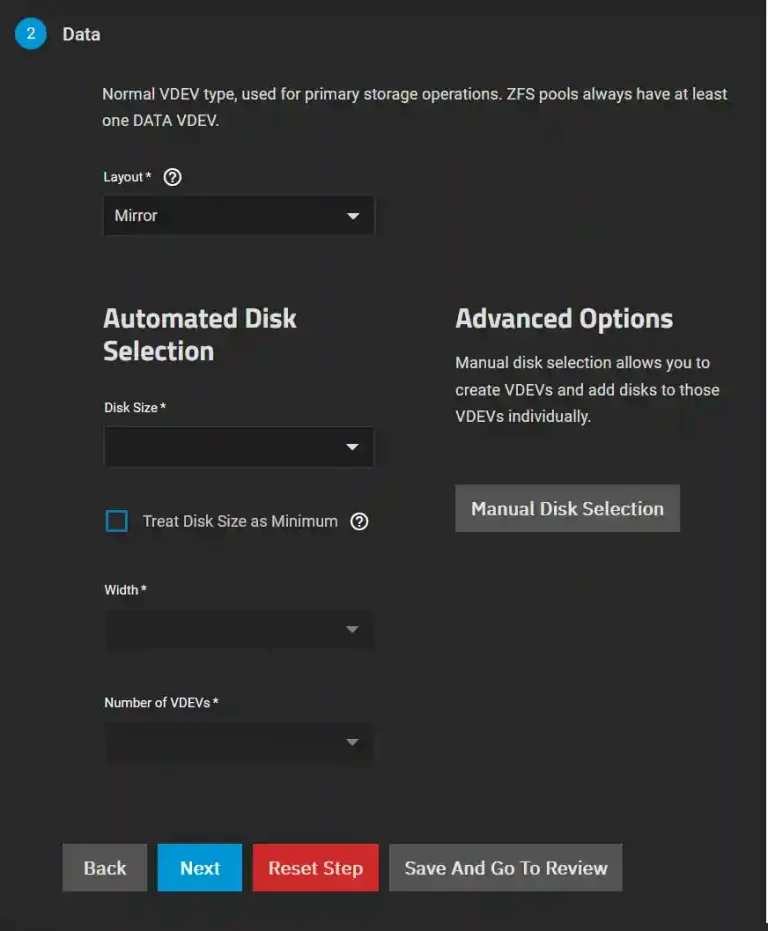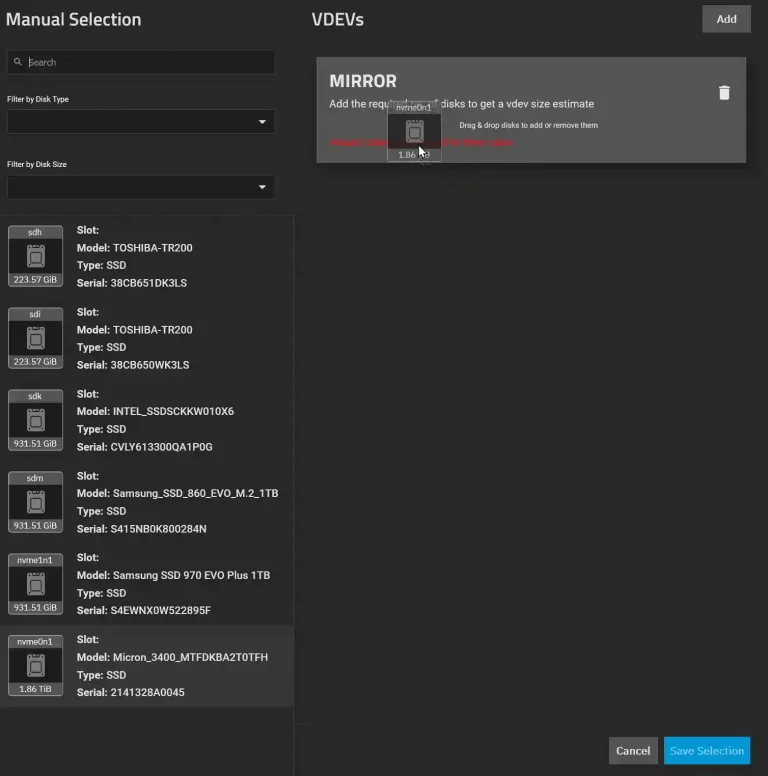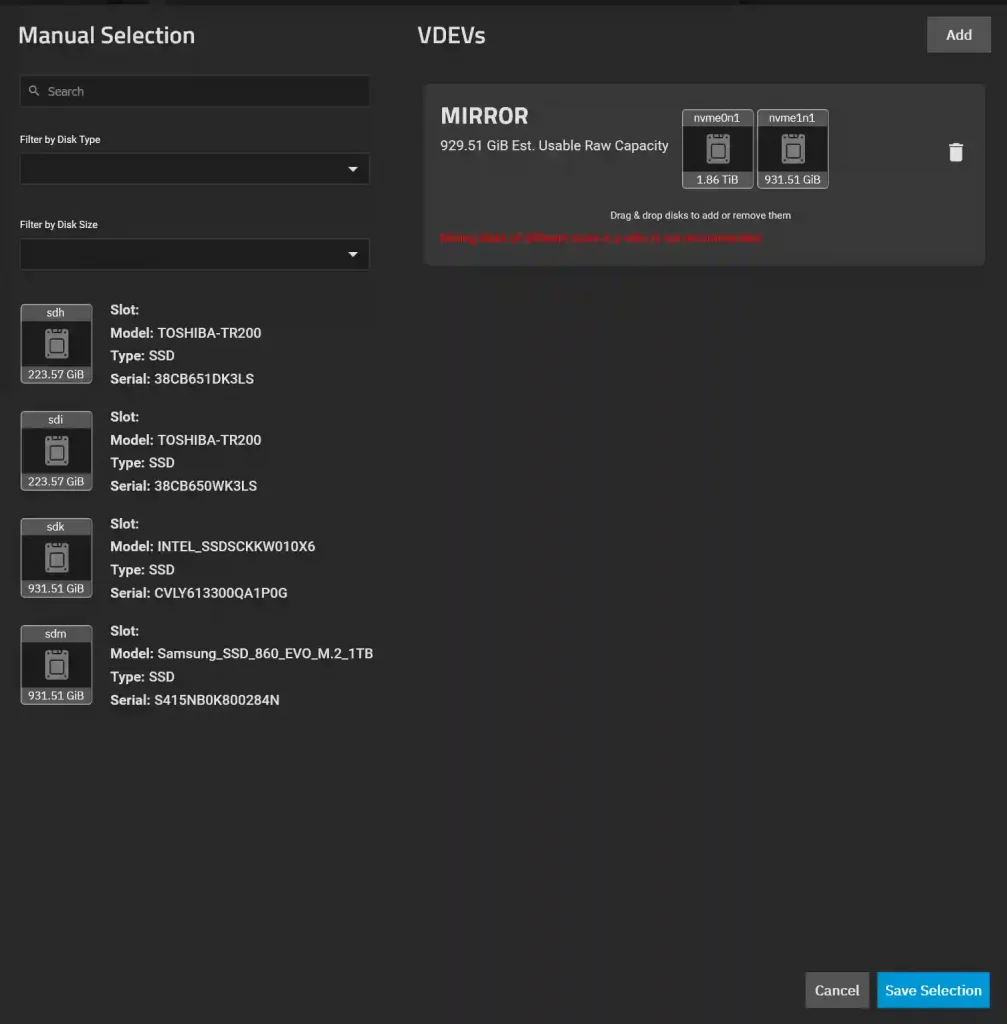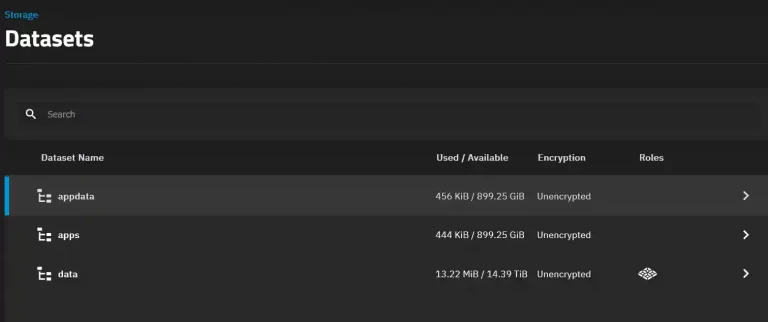Having installed and completed the initial configuration of TrueNAS Scale next we need to consider storage. For a discussion of the various RAIDZ and mirrors, I would recommend this post. I have the following storage devices in my system:
sdl and sdj are used as the boot pool so cannot be used for anything else. sda/b/c/d/e/f/g are HDDs mostly 3.64 TiB with one 5.46 TiB so could be used for the main data pool. Then we have nvme0n1 and nvme1n1 these will be the fastest devices and will be used as a mirror for Apps and Virtualization. sdk and sdm will give me another mirror for the Apps data. This will leave sdh and sdi as one 223 GiB mirror for future use. For my main data pool, I will use RAIDZ3 this gives me the potential for 3 disk failures before data loss.
Select Storage and you will be prompted to Create a Pool. Click the button. Give the pool a name. I will use the original name “data“. Click Next.
Select the Layout (in my case RAIDZ3) and Disk Size, I am using the 3.64 TiB disks as a minimum to include the larger disk. Width (the number of disks 7) and Number of VDEVs in this case 1
As I do not require any of the other options click Save and Go To Review followed by Create Pool and confirm that all disks will be erazed.
Once complete you will be taken to the Storage dashboard. I want to continue and create two further pools, apps on nvme0n1 and nvme1n1 and appdata on sdk and sdm.
So for the apps pool I want to add the disks manually. As before select Storage > Create Pool and give the pool a name apps then click Next. Select the layout Mirror and then click Manual Disk Selection. Now click Add and drag and drop the disks from the lefthand side to the new VDEV. Add as many storage devices as you require. Then click Save Selection. As before click Save And Go To Review and Create Pool and Confirm.
I will now create another pool for my appdata. Once complete I have 3 Datasets.