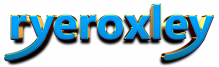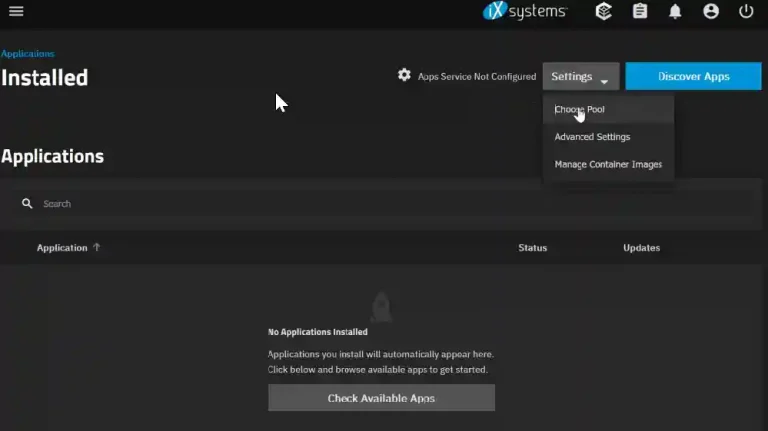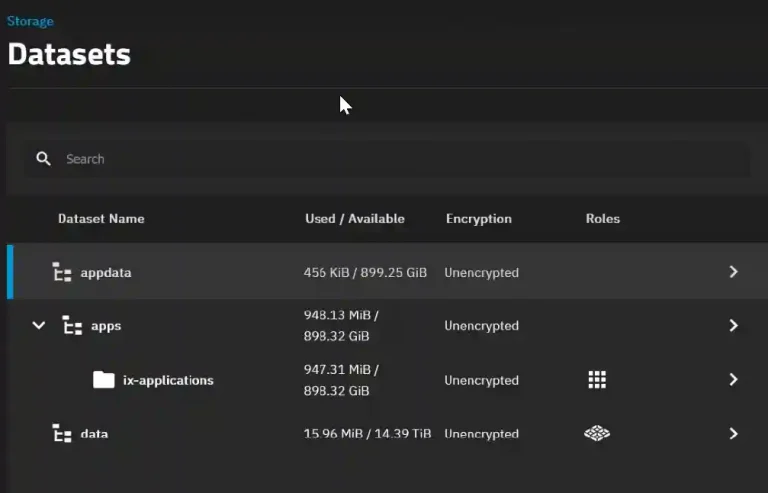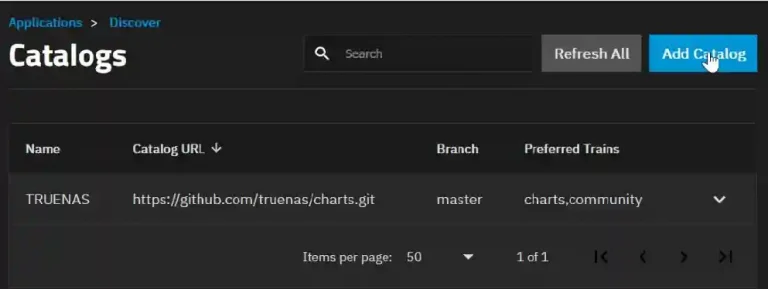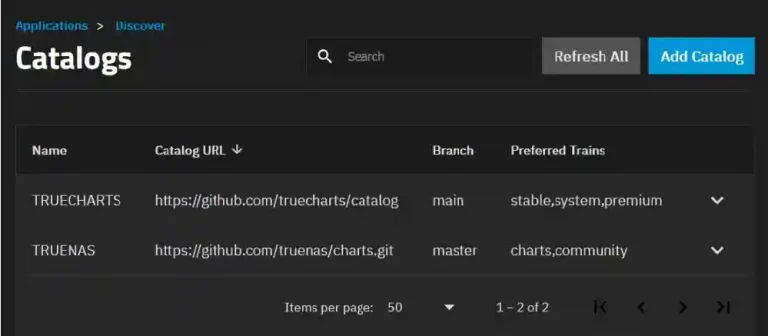1. Prerequisites
2. Configure the Apps dataset
In TrueNAS Scale select Apps > Settings > Choose Pool. In the dropdown select the dataset for the Apps containers here it is the preconfigured dataset apps. Once complete if you return to the data sets you will see that a dataset called ix-applications has been created to hold the docker containers.
3. Set the Node IP
Return to Apps > Settings but this time go to Advanced Settings. In the top dropdown select the IP address of your TrtueNAS Scale device and then click Save.
4. Download Catalogue
The TrueNAS Apps image catalogue will already be loaded (If not, go to Discover Apps > Refresh Charts). I also use the TrueCharts catalogue so we need to add this. Click on the Discover Apps button then Manage Catslogs. Now click Add Catalogue and enter the name TrueCharts followed by the repository:
https://github.com/truecharts/catalogIn the prefered Trains enter the following one by one. (You will have to click outside the box after each one.)
- stable
- premium
- system
Leave the branch as main and click Save.
Be patient it may take some time to download the catalogue but when it has finished you should have two catalogues listed:
There are now over 800 apps available from either the TrueNAS or TrueCharts catalogues (you may have to click Refresh Charts to update the Available Apps. There will be some duplication. There is controversy over using the TrueCharts images but I have always found them stable. I am, however, pragmatic and will choose whichever works best for me.